How To Register Email Id in Aadhaar Online ?
If your Email id is registered in Aadhaar , you can find your Aadhaar
without any information.You can also find your lost Aadhaar card by Name
and Email id .If your mobile number and e-mail address are registered
in Aadhaar . This will help you to avail various services in future.
If you want to register email id in Aadhaar online. you can easily register your email id in Aadhaar.
Just follow these steps.
1.- First go to the official website of UIDAI. Click Here
2.- Click on Update Aadhaar Data
3.- A new page will be open . There are two way to register email id in Aadhaar. (i) Online via Self Update Portal (ii) Send Update request via Post.
4.- Here we are using Online Method.
5.- Click On Update Aadhaar Data.
6.- New window will be open . Click On Submit update/ correction request online.
7.- Now Aadhaar Self Service Portal Will be Open.
8.- Enter Your Aadhaar Number and security code.
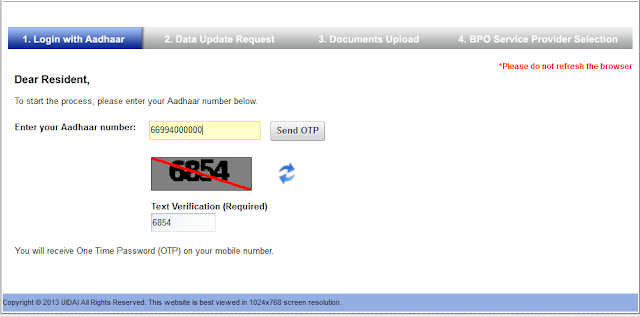
9.- Click On Send OTP.
10.- You will receive One Time Password (OTP) on your register mobile number. If Your Mobile is Not register in Aadhaar Click here.
11.- Enter One Time Password(OTP) and click on Login .
12.- Choose which you want to Update . To register email id Click on Email id's Check box and click Submit.
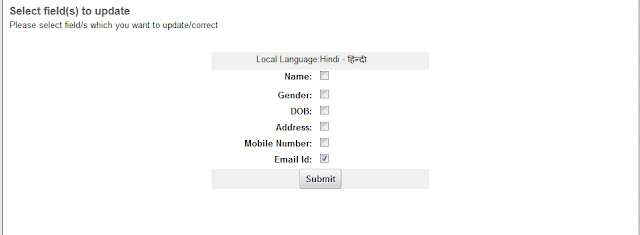
13.- Enter Your Email Address and Click On Submit Update Request. Next click Proceed Button.
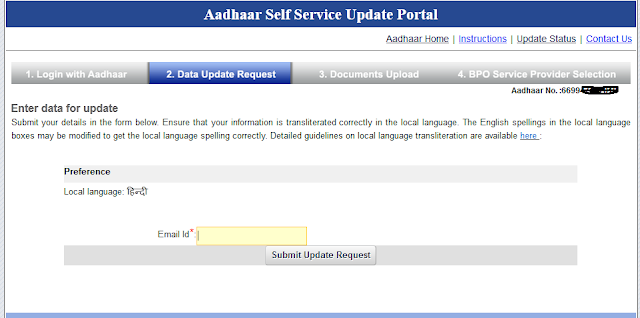
14.-After click on Proceed Button your Update request will be submitted and you will received URN (Update Request Number ) on your mobile.
If you want to register email id in Aadhaar online. you can easily register your email id in Aadhaar.
Just follow these steps.
1.- First go to the official website of UIDAI. Click Here
2.- Click on Update Aadhaar Data
3.- A new page will be open . There are two way to register email id in Aadhaar. (i) Online via Self Update Portal (ii) Send Update request via Post.
4.- Here we are using Online Method.
5.- Click On Update Aadhaar Data.
6.- New window will be open . Click On Submit update/ correction request online.
7.- Now Aadhaar Self Service Portal Will be Open.
8.- Enter Your Aadhaar Number and security code.
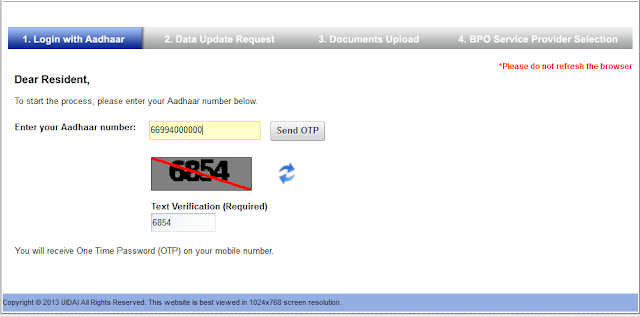
9.- Click On Send OTP.
10.- You will receive One Time Password (OTP) on your register mobile number. If Your Mobile is Not register in Aadhaar Click here.
11.- Enter One Time Password(OTP) and click on Login .
12.- Choose which you want to Update . To register email id Click on Email id's Check box and click Submit.
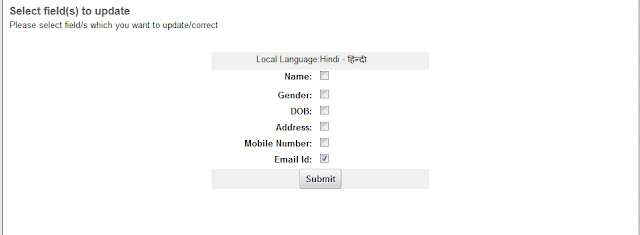
13.- Enter Your Email Address and Click On Submit Update Request. Next click Proceed Button.
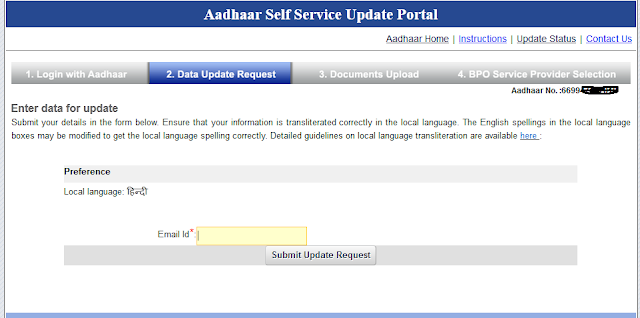
14.-After click on Proceed Button your Update request will be submitted and you will received URN (Update Request Number ) on your mobile.
How To Register Email Id in Aadhaar Online ?
 Reviewed by admin
on
12:11
Rating:
Reviewed by admin
on
12:11
Rating:
 Reviewed by admin
on
12:11
Rating:
Reviewed by admin
on
12:11
Rating:

.jpg)


To use for Aadhar card, you may visit any aadhar card centre and after applying to your Aadhar card you could take a look at the status of your Aadhar Card online for more click here
ReplyDelete